Unit 1 - Escaping the screen
| Site: | Moodle-Kursserver der Friedrich-Schiller-Universität Jena |
| Course: | Digital Learning Kit - self learning course for studying with digital tools |
| Book: | Unit 1 - Escaping the screen |
| Printed by: | Gast |
| Date: | Thursday, 25 December 2025, 7:34 PM |
List of contents
Ideas for balancing work at the screen
How do I recover from working at the screen?
Create an analog Kanban board
How do I use Kanban away from my computer?
We're talking about Kanban - an agile project management tool that we introduce to you in the "Study organization" module [Link].
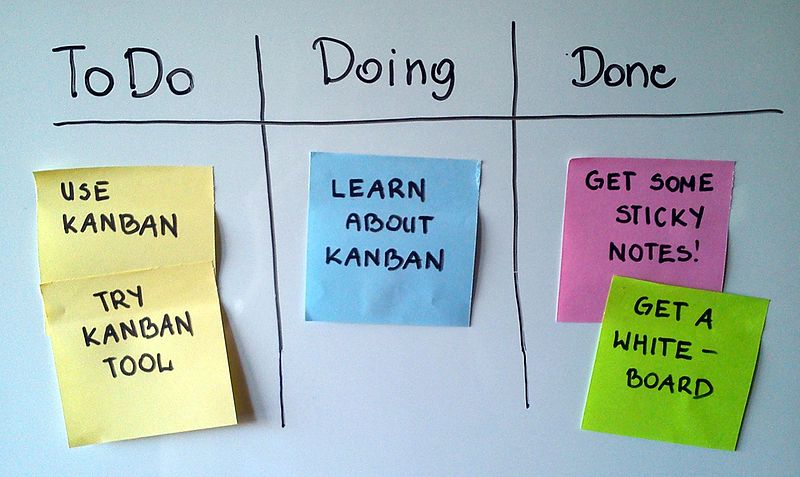
Bildquelle: Flickr/Kanban_Tool
Keeping a journal
How do I reflect on my everyday study life in an analog way?
You may be familiar with this too - your everyday life as a student is packed full and demands a lot from you? Attending classes here, studying for exams there, possibly working and then finding time for friends and private life. It's not easy to keep track of everything and stay well organized. And then there should also be some time for relaxation? Phew. There is a useful self-help tool that you can use to reflect on your everyday study life and create new habits and routines - journaling.

Walking meetings
How can I work and learn productively away from the screen?
It is well known that variety plays an important role and can support our brain's creativity and learning processes. It can therefore be useful to diversify learning and work processes.
Walking meetings are a good example of this. Steve Jobs, for example, was an advocate of walking meetings. In the following video you will find a Ted Talk about why walking meetings should become part of our everyday life and what advantages and disadvantages they have.
To watch the video with subtitles, click here: watch video on Youtube
If you are looking for inspiration where your walking meetings can take place, you can check out the website of the city of Jena.
Application
As it is one thing to get the tips and another to apply them, we have developed a reflection tool for the Digital Learning Kit that you can use regularly, preferably in exchange with fellow students.
On the Mahara platform as a tool for group work, you can find other students who are interested in similar topics and join together in groups.
The exchange group also provides reflection templates for documenting your work and slowly improve it through reflection. You can copy and edit these templates in your personal portfolio on Mahara. If you wish, you can share them with the other group members to exchange ideas.
Further resources
Links